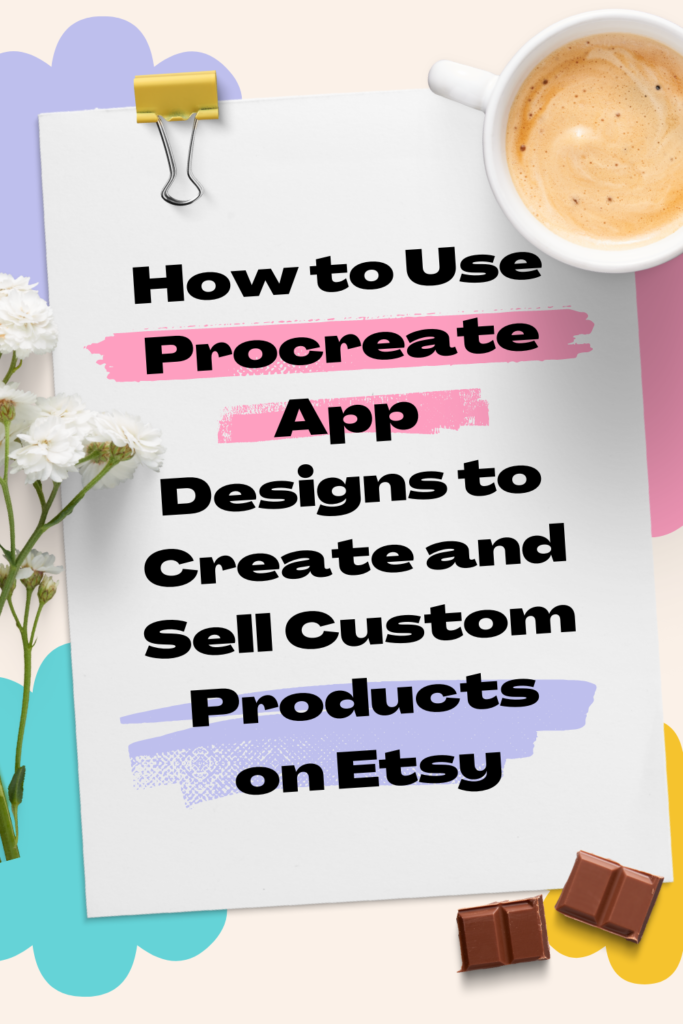
This is a guest post by my friend Michelle Berry of Fiddles and Fern
fiddlesandfern.com
Hi! I am Michelle, creator of Fiddles & Fern. A print-on-demand Etsy shop that came to life through my Procreate designs. I, like so many others, got an iPad specifically for Procreate. I love lettering and drawing and wanted to take it on the go. I also knew that I wanted to see my designs on physical products and went down the Google rabbit hole trying to figure out how to make that happen.
In this post, I am going to share how you too can take your digital designs, and get them on products and into the hands of customers. I have also included a free download called, “Top 10 Print on Demand Companies: Pros & Cons for selling your digital art designs from home.” This is a fabulous freebie for those of you that might be interested in going with the print-on-demand route that we will dive into later in this post.
Before We Start
The digital age has made the process of creating and selling custom products more accessible than ever before. If you’re a digital artist who loves designing on the Procreate app, then you are in luck! With the power of the Procreate app and the reach of Etsy, it’s easy to turn your digital creations into tangible items that people will love. In this post, we’ll show you how you can create and sell your custom products on Etsy using Procreate app designs.
If you don’t have a Cricut, sticker maker, etc. at home, don’t worry! I have got you covered with a few different options on how you can get started creating products today! So, let’s get started!
Step 1: Create Your Designs
To make a sale-worthy product, you first need to create your designs. Using the Procreate app, the possibilities are endless. You can create stunning designs, illustrations, and graphics for your products with ease. For example, if you’re making custom t-shirts, you can create a design that reflects your brand’s personality and aesthetics. Similarly, if you’re making custom phone cases, you can create a design that is unique and attractive. Once you have your designs, you can begin the process of turning them into physical products.
Before you create your Procreate canvas, you will want to make sure that you are using a canvas size that will be appropriate for your product. You will typically want to have your canvas set as the largest possible size as you might want it printed out. This way, the quality of your artwork stays the same if you need to size it down. It does not work the other way around, trying to stretch up a smaller size canvas will diminish the quality and make it blurry.
One of the most popular products on Etsy is personalized items. These are great for Procreate app users because you can easily create unique designs for any occasion. Whether it’s a one-of-a-kind birthday card for a special someone or an eye-catching t-shirt, personalized products are an easy way to make your Procreate designs come to life.
Once you have your design ready, you will need to export it from the Procreate app. To do this, select the ‘Share’ option from the top left menu and choose which format you would like to save your design in. We recommend exporting your design as a PNG file for maximum quality and compatibility with most printers. Once you have exported your design, you are now ready to upload it to your product of choice.
Step 2: Find a Printing Partner
To turn your designs into physical products, you need to find a printing partner who can help you achieve the best quality output. There are various printing partners available online who specialize in different areas, such as mugs, t-shirts, phone cases, and posters. You can choose the one that suits your needs best. Once you have found a printing partner, you can upload your designs and select the product you want to print on.
Where can you print your products?
- Local printing shop – This is a great option if you are looking to order only a few items. You can find local printing shops in your area, and they can help you turn your Procreate designs into physical products with ease. Many local shops offer t-shirts, hats, mugs, totes, and more. Not only are you supporting local businesses, but the in-person customer service will be unbeatable.
- Online Printing Service – If you are looking to order in bulk, then online printing partners might be your best option. There are many online printing companies that offer a variety of products and services. With an online printer, you can upload your design directly from the Procreate app and print it on any product you choose. Plus, you can often get discounts when ordering in bulk! Some examples of online printing services would be VistaPrint, Minted, and more.
- Print-on-Demand – Print-on-demand services allow you to produce products as and when they are ordered. This is a great option if you want to test the market with your product before committing to larger orders. POD is also a great option if you want to order one product at a time when personalizing them. Some examples of POD providers would be Printify, Printed Mint, or CustomCat. All great options that allow you to see your designs on a product quickly.
Step 3: List Your Products on Etsy
Listing your products on Etsy is the final step in the process. Etsy is a great platform for selling custom products because it has a large user base that is always looking for unique items. When listing your products, make sure that you have clear descriptions and attractive photos that showcase your designs. Be sure to set a price that is reasonable and reflects the effort you put into creating your designs. Once your products are listed, you can sit back and wait for orders to come in.
If you are wanting to proceed with the personalized product on Etsy, there are a few different steps you will need to take. When you are creating your product listing, you will want to make sure you have personalization toggled on and write a brief prompt to your buyer about what information they need to provide you with.
Then you can head back into Procreate and add in that specialization to their product!
Step 4: Fulfill Your Orders
Once you receive an order, you need to fulfill it by printing your designs on the product and shipping it to the customer. Make sure to prioritize customer satisfaction by fulfilling orders promptly and communicating well with your buyers. Building a good reputation on Etsy is essential for growing your business, and satisfied customers are the backbone of a thriving business.
You’re Almost There!
By following these simple steps, you can turn your Procreate app designs into physical products and sell them on Etsy. It’s a great way to earn some extra income doing something that you love. Additionally, you get to see your digital creations transformed into tangible items that people can enjoy.
If you are ready for the next step of making your product, get started today! My expertise is in the world of print-on-demand for digital designers. If that is something you are excited about, download my free worksheet, “Top 10 Print-on-Demand Companies: Pros & Cons for selling your digital art designs from home.”
You will walk away ready to make a choice on the top print providers that you want to look into for printing your products.
Thanks so much for reading and I can’t wait to see what you create!
Michelle



