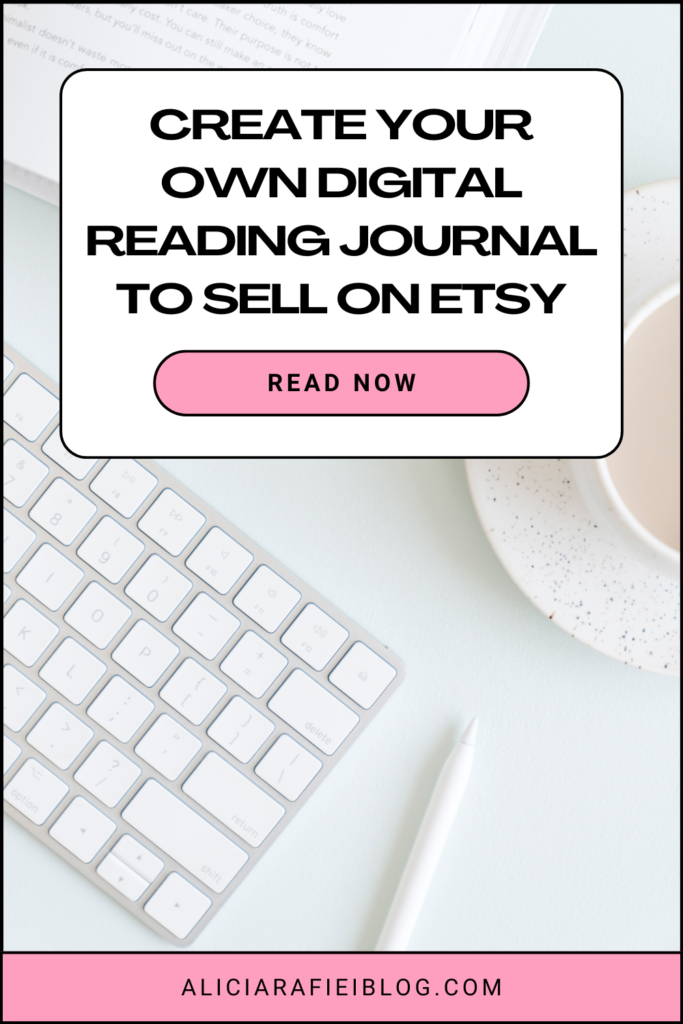
In a world dominated by AI, where every corner seems to overflow with automated creativity, standing out feels more like a dream than a reality, right?
You’ve probably heard the promise: just throw a couple of prompts into AI, and boom—you’ve got a digital product ready to sell on Etsy. But let’s be real: with everyone doing the same, catching your customer’s eye is getting trickier.
Now more than ever, customers are searching for high-quality, handcrafted, human-created products to meet their needs, wants, and desires. So, the million-dollar question is: how do we stand out in this AI-dominated landscape?
Stick around, because I’m going to share how you can use your creativity to create digital products that will thrive on Etsy, within a niche that’s absolutely booming right now.
The AI-Dominated Landscape for Creators
We’ve all been there. The dream of popping over to ChatGPT, typing a prompt, and watching as an amazing digital product materializes, ready to be listed on Etsy. But then reality hits: the market is flooded with AI-created digital products. Standing out is becoming more and more challenging.
Here’s the twist: customers are actually craving that human touch now more than ever. They want heartfelt, handcrafted digital products that solve their problems, meet their needs, and fulfill their desires. This is where you can really shine.
Using Creativity and Human Touch to Thrive on Etsy
I want to make it clear: I’m not anti-AI at all. In fact, I use AI in my business daily—to spark ideas for digital products and to help draft copywriting tasks. But here’s the magic: I use AI to start the process, while the real creativity and imagination come from me. That’s the secret sauce!
Quick creation can lead to quick sales, but the quality needs to be there too. So, how can we create these digital products super fast without relying solely on AI? Well, that’s where templates and PLR (Private Label Rights) products come in. Today, I’ll share a golden niche that will be a game-changer for your Etsy shop.
Introducing the Golden Niche: Digital Reading Journals
Let’s talk about digital reading journals. You might be wondering, “Isn’t the digital journal niche oversaturated?” First off, I don’t believe in oversaturation. Secondly, I have a little secret to share with you.
I’ve been following the digital reading journal niche for quite some time now, and I discovered it while doing some Etsy research last year. One seller is making upwards of $67,000 per month—yes, per month—selling digital reading journals. There are others earning $40,000, $20,000, and $15,000 per month on just one digital product. This niche is thriving, and it’s not slowing down; in fact, it’s trending upwards.
Creating a High-Quality Digital Reading Journal Quickly
So, how can you quickly create a high-quality digital reading journal to sell on Etsy? Allow me to introduce the Digital Reading Journal Template Kit by Maria Alejandra. This isn’t just any old template; it’s a high-quality, customizable solution you can use to create your products.
Whether you’re new to Etsy or a seasoned seller, this kit is your fast track to listing digital reading journals in your shop today. I’ll show you how I would edit the template to create a unique reading journal that customers will be eager to add to their carts.
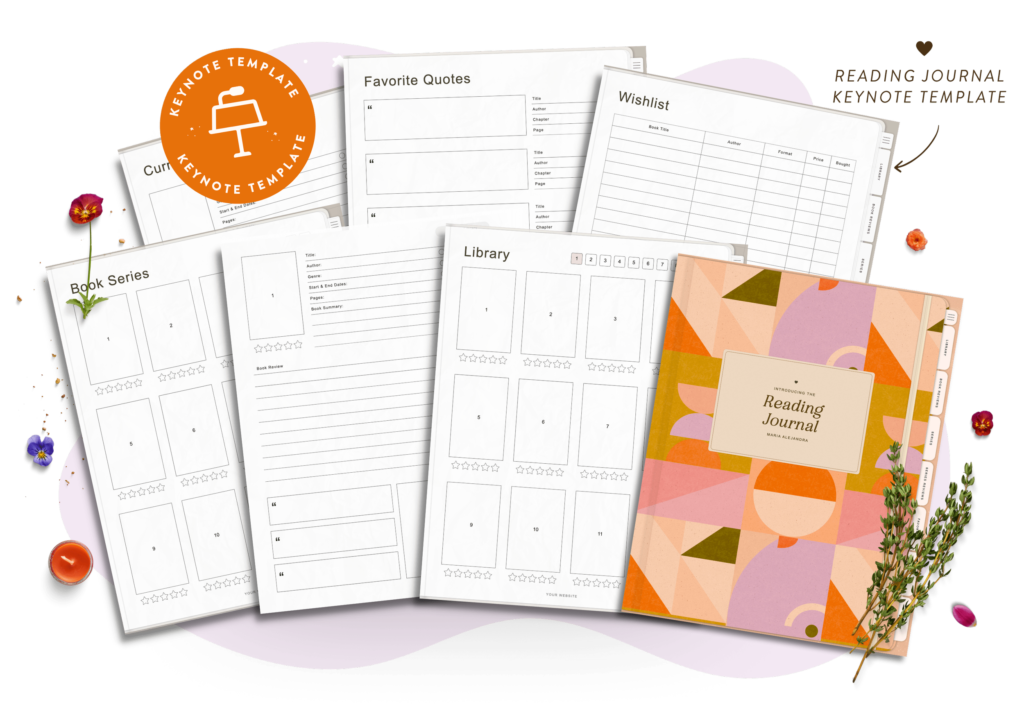
Gathering Design Assets and Inspiration
Before creating, inspiration and assets are key. Pinterest is a great place to start. I suggest searching for journal covers to see what’s currently trending and creating a mood board with your favorite styles.
For design assets like patterns, fonts, and textures, sites like Creative Market, Creative Fabrica, and Design Cuts are perfect. I purchased a font bundle and a pattern bundle for this project, which I’ll show you how to use.
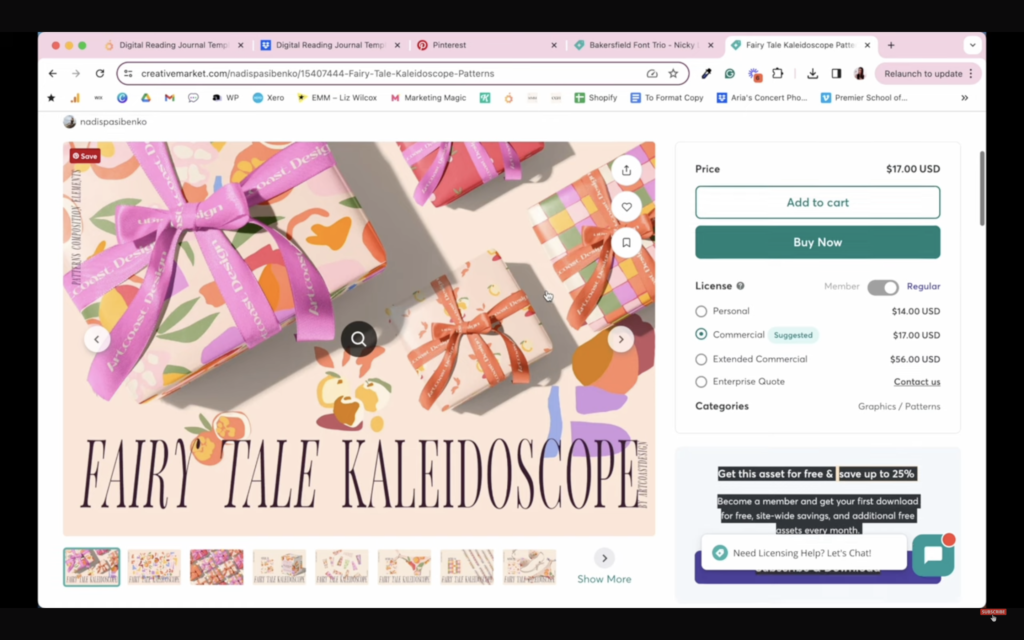
How to Customize the Digital Reading Journal Template
First, let’s open the template file. Once opened, you’ll find a blank canvas with all the essential elements needed to make a reading journal.
Changing the Cover Design
To start, we’ll change the cover design using a purchased pattern. Select the cover, go to “Fill,” choose “Image Fill,” and upload your pattern. Simple as that!
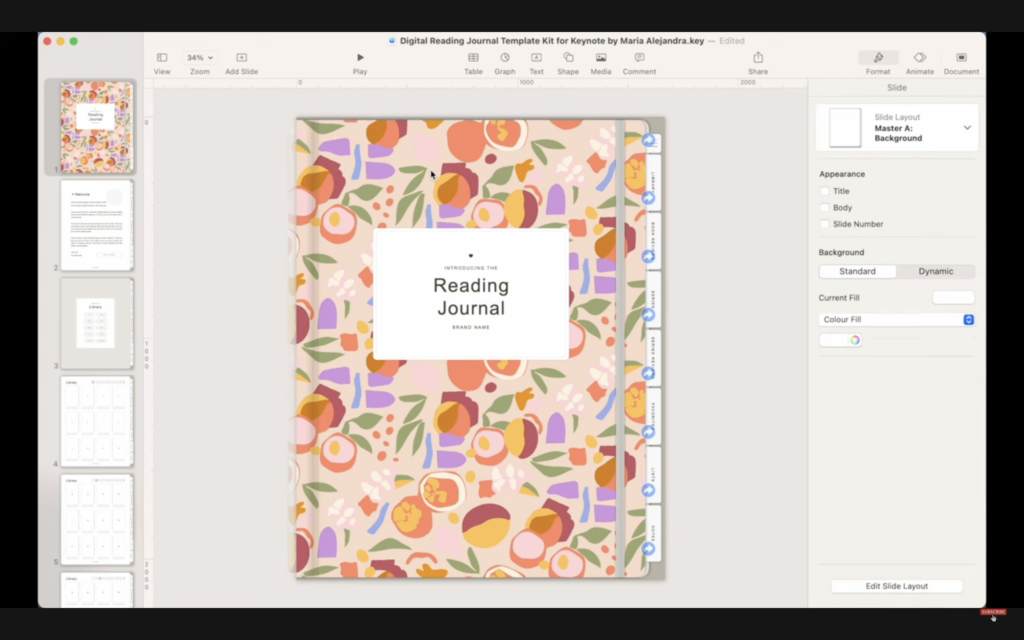
Updating Other Elements
Next, we’ll update elements like the ribbon color, font, and font size. Select each element, choose the new color or font, and hit update. This software makes it easy to apply changes universally across the entire journal.
Changing Tab Styles
To change the tab styles, select a tab and update its font, color, and thickness. Use the shape styles for consistent updates throughout the journal.
Updating Background Colors/Patterns
For background colors or patterns, go to “Fill” and choose the image or color. Consistency is key for a professional look.
Modifying Divider Styles
Using purchased textures, update the divider styles. Select the divider, choose “Fill,” and import your texture. Again, use shape styles to apply changes throughout the journal.
Customizing Page Titles and Text Styles
Update page titles and text styles by selecting the text, choosing your font, and setting the size. For a cohesive look, apply these changes universally.
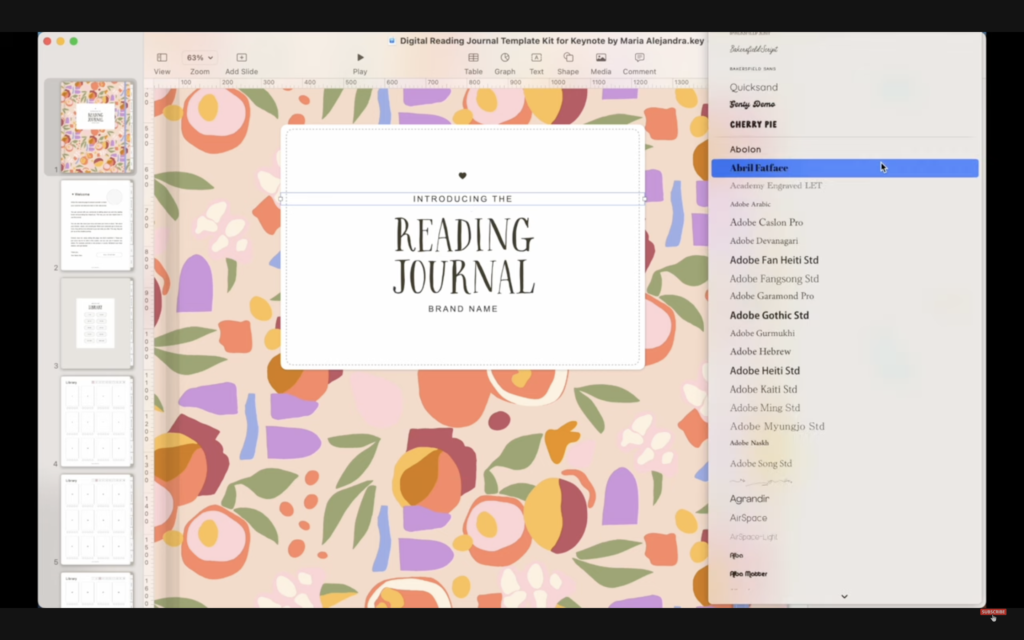
Adjusting Button & Changing Quotation Element Styles
Adjust button styles by changing their color, border, and thickness. This creates a cohesive design that ties all elements together.
You can also update quotation element styles by modifying their colors and thickness. This attention to detail makes your journal unique.
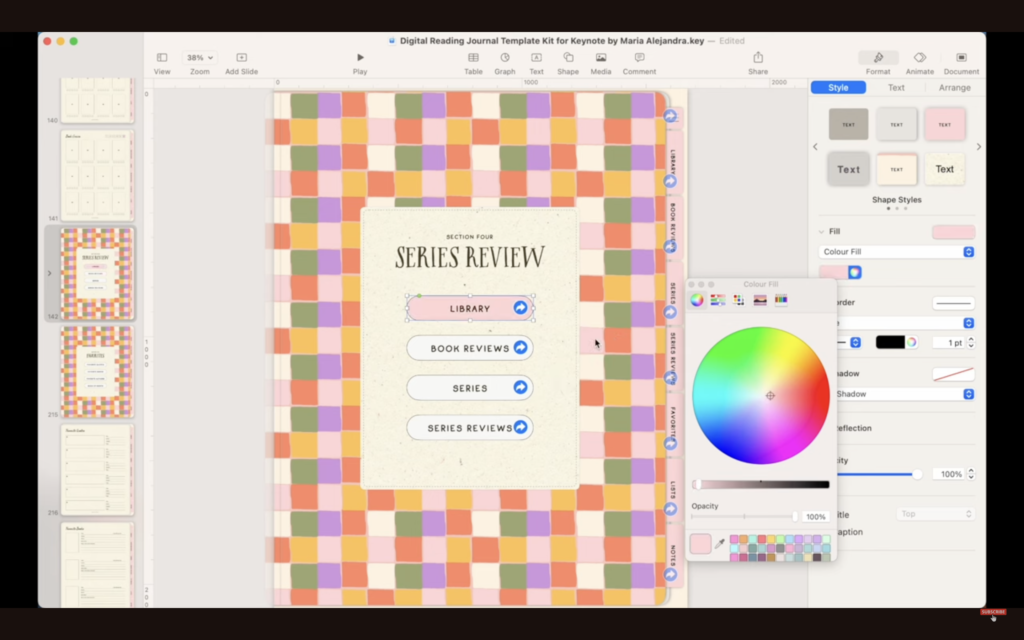
Modifying Planner Background
Within the slide layout, change the planner background to match the cover pattern. This ensures a consistent design from cover to cover.
Final Customized Digital Reading Journal
Here it is, my friend—a completed, customized digital reading journal! With hyperlinked tabs, custom styles, and beautiful design elements, it’s ready to sell on Etsy.
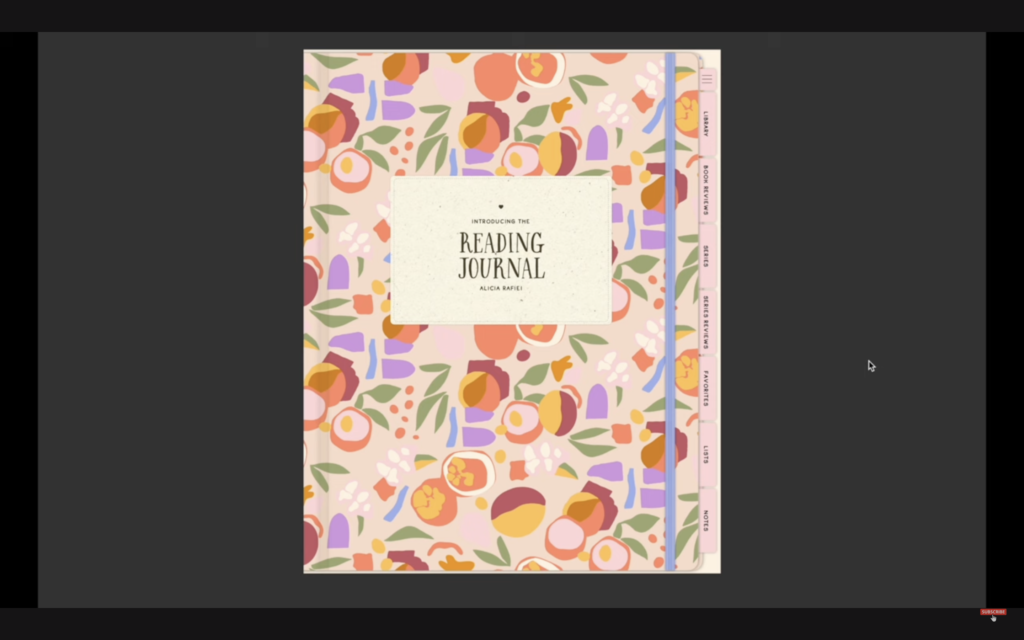
The features include:
- Hyperlinked Tabs for easy navigation.
- Custom Fonts and Patterns for a unique look.
- Various Sections like library, reviews, and notes, all tailored for avid readers.
Time to Get Started
Creativity and the human touch are more important now than ever. By utilizing the right tools and templates, you can create incredible digital products that your customers will love. Don’t wait—check out the Digital Reading Journal Template Kit by Maria Alejandra.
This kit includes:
- The journal template itself.
- Easy-to-follow, step-by-step video tutorials.
- Canva templates for Etsy listing images.
So, what are you waiting for? Start creating and listing your products on Etsy today. You have the creativity and the tools—now go make something amazing!
I can’t wait to see what you create.



