Let me guess: you’ve got this brilliant spark inside you, dying to create something amazing and share it with the world, right? But there’s a little voice in your head whispering doubts, throwing shade on your parade with worries about creativity, original ideas, or simply figuring out where to start. Sound familiar? Well, you’re in exactly the right place, and you’re definitely not alone on this journey.
Welcome to this no-stress, all-fun guide to dipping your toes into the wonderful world of digital journals, even if you’re staring at a blank screen thinking, “Where do I even begin?” We’re all about taking those scary first steps together, using some nifty shortcuts like Private Label Rights (PLR) content and Canva templates to make the process as smooth as peanut butter.
Think of PLR content as your creative sidekick, ready to jumpstart your journey with content that you can tweak and call your own. Mix it with Canva, a super chill design tool that’s perfect for us non-designer types, and you’ve got a powerhouse combo that’ll have you crafting beautiful digital journals in no time. We’ll guide you through the maze of starting with PLR, jazzing things up in Canva, and then popping your masterpiece onto Etsy, where folks are eager to discover what you’ve created.
So, if you’re ready to move from dreamer to doer and turn that hobby, passion, or nugget of knowledge into something real (and potentially profitable), stick with me. By the end of this cosy chat, you’ll be buzzing with the confidence to create and launch your very first digital product, and that little voice of doubt? It’ll be cheering you on instead.
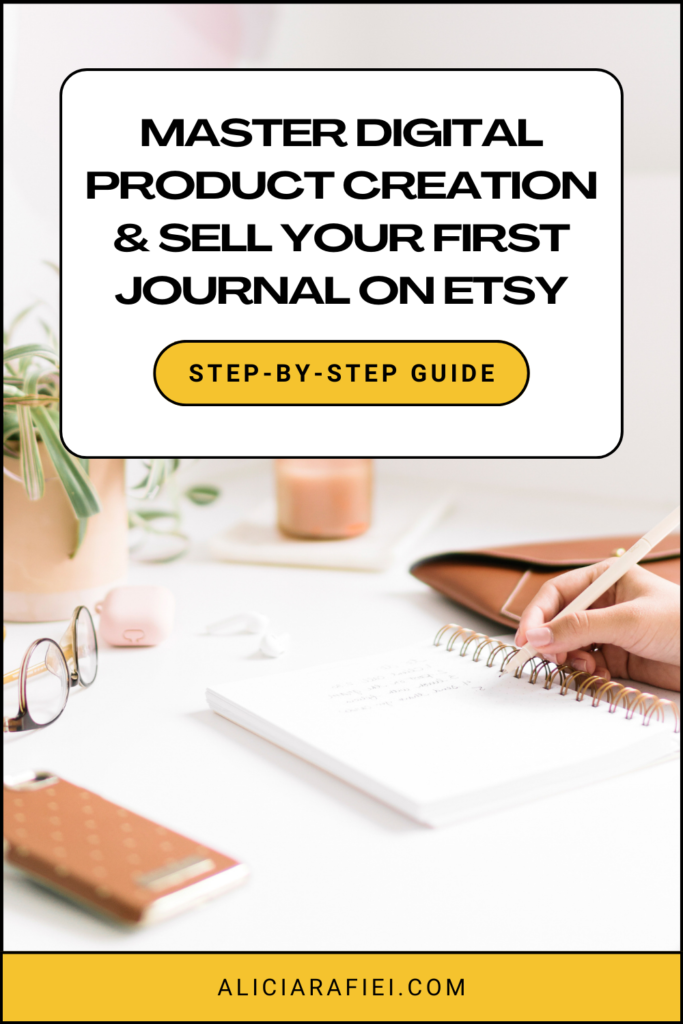
Taking the Leap into Digital Creation
Embarking on the digital creation journey? It’s quite an adventure, filled with endless possibilities and opportunities to share your unique flair. Whether it’s eBooks, digital art, or our focus today, digital journals, the digital world is your oyster.
Digital products are amazing; you create something once, and it continues to delight and serve people (and your bank account) time and time again. No packing, no shipping — just your creativity making waves from screen to screen. Sounds pretty good, right?
I know, starting out can feel a bit daunting. Questions like “Do I have what it takes?” “Will people be interested in what I’m creating?” and “Where do I even begin?” are totally normal. Every creator faces them at some point. The key is to take that first step, even if it’s small. You’ll be surprised at how quickly things start to flow once you do.
Why focus on digital journals? Well, they’re incredibly versatile. They can be planners, diaries, travel journals, or a space for personal reflection — the possibilities are endless. Journals are a fantastic way to make something personal that can add value in many different ways.
This journey is about taking it one step at a time, learning as you go, and keeping an open mind. Every challenge is an opportunity to grow, and every achievement is a milestone worth celebrating. We’re here to guide you through the process of creating a digital journal, starting with the basics of digital product creation.

PLR: Your Secret Weapon in Digital Creation
Alright, let’s chat about something super cool yet often overlooked: PLR content. PLR stands for Private Label Rights, and think of it as a secret ingredient in your digital creation recipe. It’s a bit like finding a treasure chest filled with bits and pieces you can polish, twist, and turn into your very own masterpiece.
So, what’s the deal with PLR content? It’s essentially content that you can buy and then use as if you created it yourself. You can tweak it, add to it, or even just leave it as is and put your name on it. It’s a shortcut that saves you time, sparks ideas, and gets those creative juices flowing, especially on days when staring at a blank page feels like looking into the abyss.
Now, you might be thinking, “Isn’t that cheating?” Not at all! Using PLR is like using a base in cooking; it’s all about how you season and present the dish that makes it uniquely yours. It’s a launchpad for your creativity, giving you the foundation to build on and make something that resonates with you and your future fans.
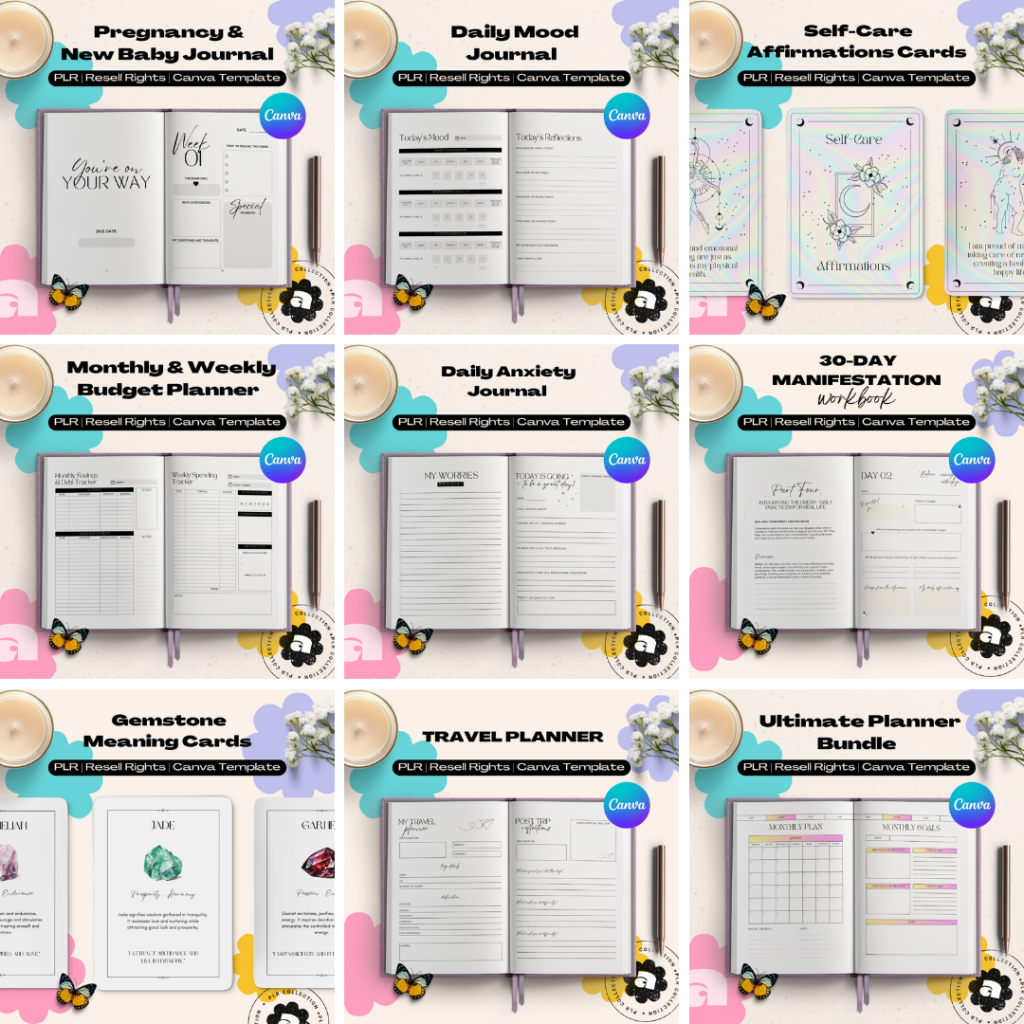
Canva: Your Design Sidekick
Next up in our toolkit is Canva. If PLR content is our treasure chest of ideas, then Canva is our magic wand for bringing those ideas to life. Canva is this wonderfully user-friendly design platform that makes you feel like a design wizard, even if you’re all thumbs when it comes to graphics. It’s packed with templates, images, fonts, and all sorts of creative tools that can turn your vision into reality, no design degree required 😉.
Think of Canva as your playful design playground. Want to create a stunning cover for your digital journal? Canva’s got you. Need to add some pizzazz to the inside pages? Canva is your go-to. It’s all about dragging, dropping, and experimenting until you’re looking at something that makes you say, “Heck yes, I made that!”
Bringing Your Unique Digital Journal to Life
So, you’re ready to turn that PLR Canva template into your own little masterpiece, huh? Fantastic! Here’s how we’re gonna sprinkle some magic onto that template and make it utterly irresistible to your ideal customer. Grab a cup of your favourite beverage, and let’s get this creative party started!
1. Understand Your Ideal Customer
The first step is all about empathy and insight. Dive deep into understanding who your ideal customer is and what they’re looking for in a journal. What are their interests, needs, and preferences? This understanding will be the foundation of your design process, guiding you to create a journal that they’ll not only love but find truly useful and inspiring.
2. Gather Inspiration and Develop a Mood Board
Once you have a clear picture of your ideal customer, it’s time to gather inspiration. Look for images, colours, elements, and fonts that speak to your customer’s aesthetics and the theme of your journal. Compile these into a mood board. This visual collage will serve as your creative compass, ensuring your design choices align with your customer’s preferences and the overall vibe you’re aiming for.
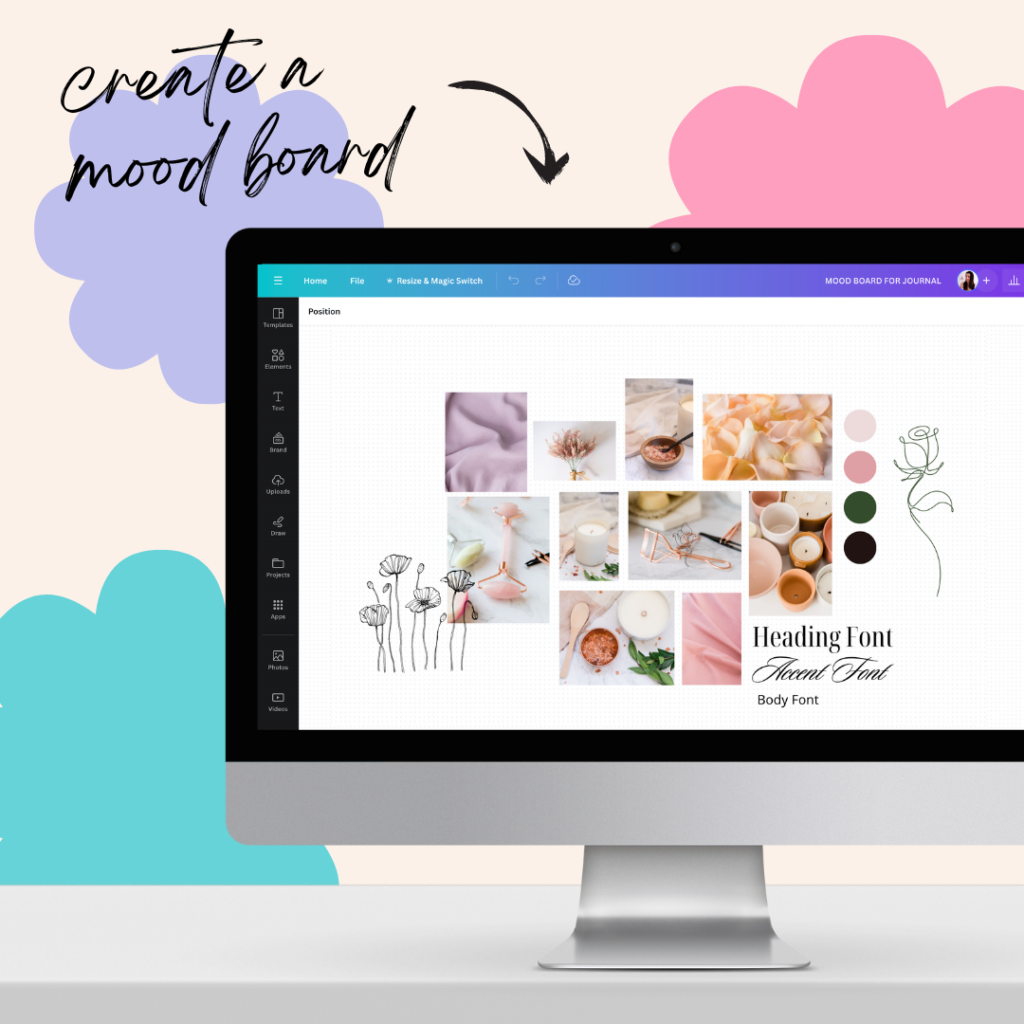
3. Start Customising Your Template in Canva
With your journal template open in Canva and your mood board by your side, start the customisation process. Import the elements, colours, and fonts you’ve chosen. Don’t hesitate to experiment with the layout, wording, and design elements. Your goal here is to transform the generic template into something that’s uniquely yours and perfectly tailored to your audience. Remember, the more personal and creative your journal is, the more it will stand out.
4. Finalise and Save Your Journal
After tweaking and adjusting your design to perfection, take a step back and review your work. Ensure that every aspect of the journal reflects your vision and meets your ideal customer’s needs. Once you’re thrilled with the final product, save your journal as a PDF. This format is ideal for printing and ensures that your design maintains its integrity when viewed on different devices.
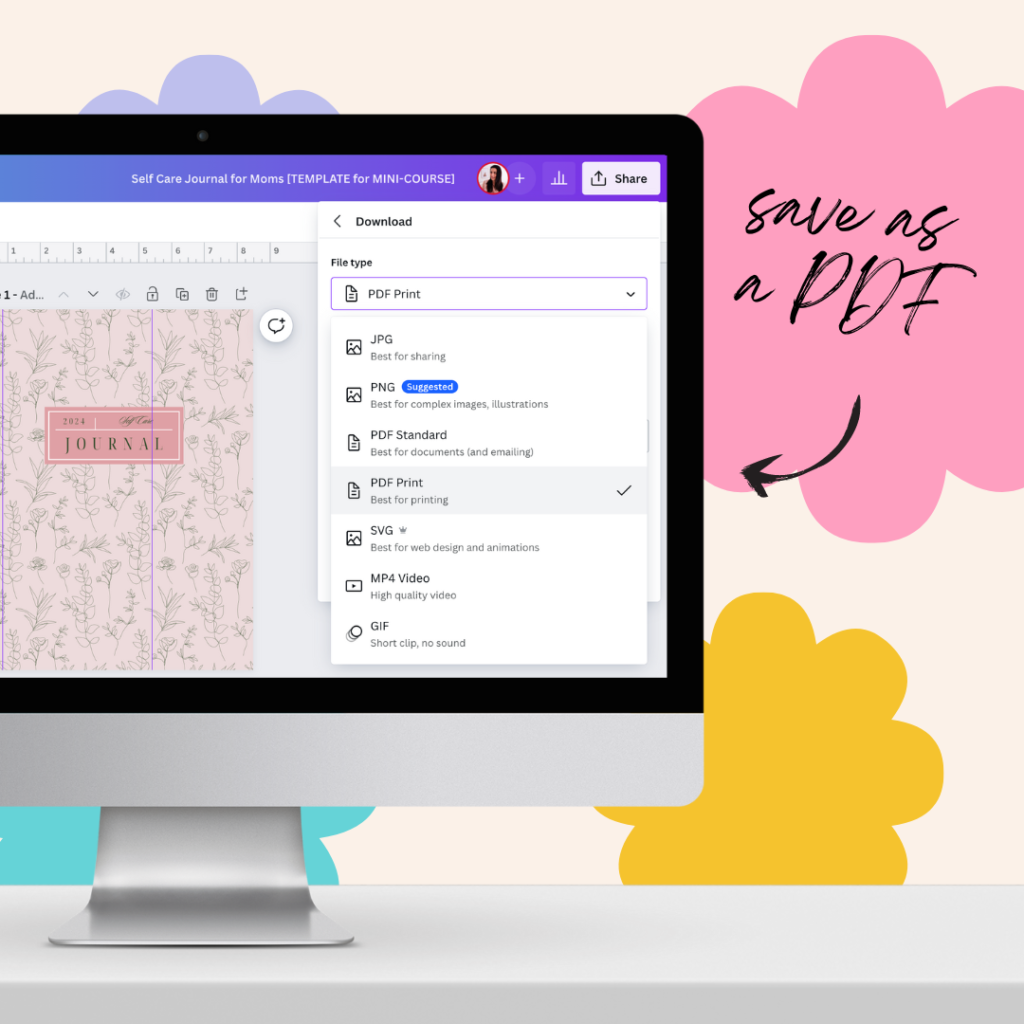
Prepping Your Journal for Etsy Stardom
So, you’ve crafted your digital journal masterpiece, and now it’s time to share it with the world on Etsy. But before you hit that ‘Publish’ button, let’s make sure everything is polished to perfection. Here’s how you can prep your journal for Etsy stardom, ensuring your customers have an amazing experience from click to download.
1. Get Your Journal Download Ready
First things first, you need to ensure your customers can easily access and enjoy your digital journal. Create a clear, concise document or an info page that guides them through accessing their new journal. If it’s stored in a shared folder, provide step-by-step instructions or tips for downloading. Also, consider including printing tips to help them get the most out of their digital file. This little extra effort goes a long way in customer satisfaction.
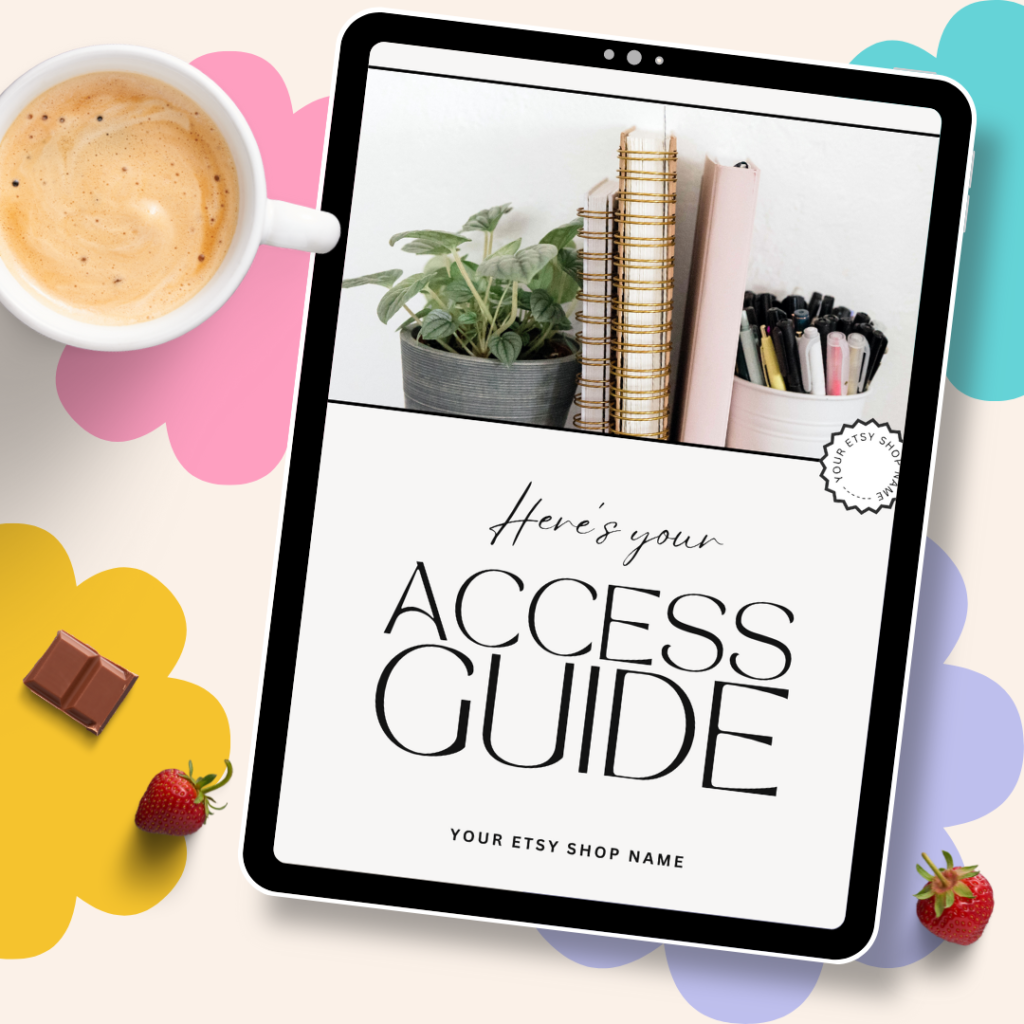
2. Listing Images That Wow
Images are your storefront. You want them to be eye-catching and representative of your journal’s quality. Aim for high-quality images, around 2000×2000 pixels, to really make your journal pop on screen. Mockups are fantastic for helping customers visualize how they’ll use the journal in real-life scenarios. Also, spice up your images with graphics and text for that extra oomph, and keep your branding consistent across all images to foster brand recognition.
3. Keyword and SEO Magic
Now, let’s dive into the behind-the-scenes hero of your Etsy success story: SEO. The right keywords are like secret passcodes that unlock the vast potential of customer reach on Etsy. By understanding and using the search phrases your ideal customers punch into the search bar, you’re essentially rolling out a red carpet that leads straight to your digital journal. Incorporate these golden keywords into your title, description, and the magic 13 tags Etsy allows, and you’re setting the stage for success.
For instance, if you’re creating a Wellness Journal, keywords might include “wellness planner,” “health journal,” “mindfulness diary,” or “self-care tracker.” These phrases are what your health-conscious audience is likely searching for.
Launching a Travel Journal? Use keywords like “travel diary,” “adventure log,” “vacation planner,” or “trip journal.” These terms cater to the wanderlust-filled souls plotting their next escape.
Or perhaps you’re designing a Budget Planner. In this case, “budget journal,” “finance planner,” “expense tracker,” and “savings diary” are your go-to phrases, appealing to those on a mission to manage their pennies wisely.
Remember, each type of journal attracts its own audience, each with unique desires and needs. Your job is to think like them; what would they type into Etsy’s search bar to find your journal? Play detective, research wisely, and soon, your journal won’t just be found; it’ll be sought after.
4. Pricing Your Journal Right
Pricing can be tricky, but remember, the value you provide justifies the price tag. If your journal is packed with content, or if you’ve added bonuses like extra pages, a complementary workshop, or even a video series, don’t be shy to price it accordingly. For instance, adding a 30-day workout plan to a Fitness Journal or an interactive course could significantly increase its value. Think about what extras you can include to make your journal not just a product but an experience.
Wrapping It Up
We’ve gone through the ins and outs of crafting that stellar digital journal and prepping it for the Etsy spotlight. And what a journey it’s been, right? From the first spark of inspiration to the thrill of the launch, every step has been a step towards unveiling your creative genius to the world. But who says the party stops here?
Oh, no, my friend, we’re just cranking up the volume!
If you’re buzzing with excitement and thinking, “What’s next? How do I sprinkle some extra magic on my creations?” then, boy, do I have a treat for you! Enter the stage, PLR Power Up – the mini-course designed to turbocharge your journey from cool creator to creative powerhouse.

What’s inside the PLR Power-Up Mini-Course?
- Understanding PLR Products: Kickstart your journey with a deep dive into the benefits of PLR products.
- Mood Board Creation: Learn the art of “mood-boarding” to define the aesthetic of your journal.
- Customizing PLR Templates: I’ll guide you on personalizing templates to mirror your brand, making your offerings unique.
- Perfecting Your Journal: Discover the nitty-gritty of formatting your journal for online sale.
- Crafting a Customer Instructions Guide: Create a comprehensive guide to enhance customer satisfaction.
- Listing Your Journal on Etsy: Gain insights into creating compelling Etsy listings for your digital journal.
PLUS a $20 Gift Card to use in The Shop.
Inside the course portal, you’ll discover a $20 Gift Card for The Shop, which is your key to unlocking over 20+ premium PLR Canva templates, designed to elevate your projects and streamline your success.
So, as you stand there, ready to get started with PLR journals, know that this is not the end. This is just the start to an even bigger adventures with PLR Power Up. This mini-course isn’t just another step; it’s your leap into becoming the creative entrepreneur you were meant to be.
Just remember: every creator has a story, and yours is just getting its most exciting chapters. Let’s turn that digital journal from a simple product into a journey, a memory, an experience.
Ready to make some magic happen? Let’s do this!



